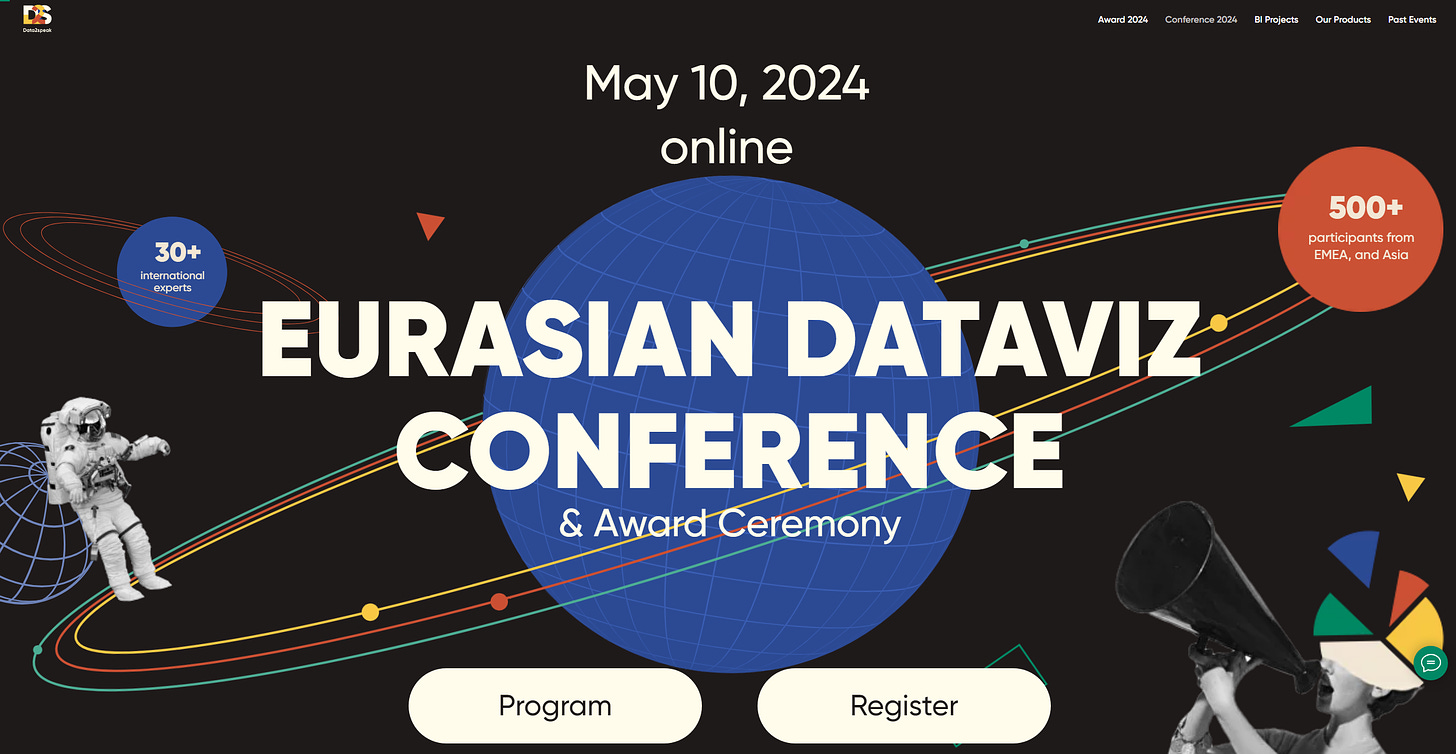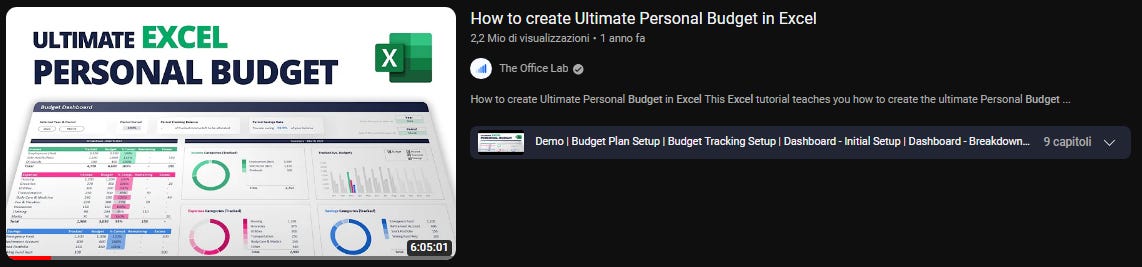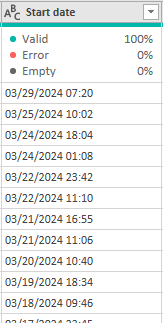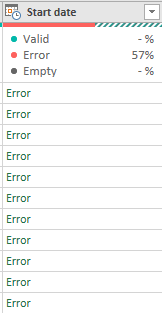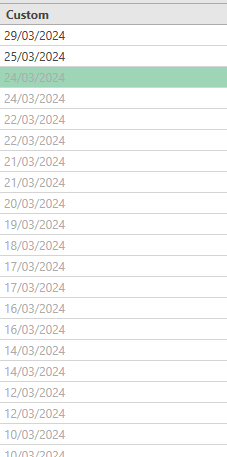Yooooo
I've got good news this week.
News
TikTok
After thinking about it for a while, I opened a TikTok account about Excel tips (here). I think this could be an excellent opportunity to let others know me and my work.
I have published three TikTok, one per day, but I will switch to only one every two days even though it's not the best for the algorithm. For now, I reached five followers (my girlfriend included 😚), 49 likes, and 2200 views. I have posted the same videos on Twitter but didn't receive the same appreciation.
I'm super happy with the results so far, and can't wait to post more.
P.S.: If you don't use TikTok don't worry, I'll be posting the same tips here in a dedicated paragraph.
Data2speak
Thanks to Instagram ads, I found this online conference about Data Visualization that caught my attention.
There will be 18 speakers who will talk for nine hours straight from 10:00 to 19:30, with only a 20-minute break period 🤯, about data visualization, data design, dashboard, UX/UI, Power BI, and much more.
To participate in this event, you can register for free on this link 🤩.
It will take place on the 10 of May, so on Monday 13 you can expect a summary in my newsletter (if everything goes as planned).
Twitter/LinkedIn
As I said before, I started posting on Twitter, but I have not received the same impression as I did on TikTok. In any case, I had to set up my account and I have created a beautiful banner that summarizes well what I do:
I uploaded a revisitation of the same image also as a LinkedIn banner, I just removed the name of my TikTok account, so that an HR Recruiter doesn't go as deep while searching for my digital footprint 🕵️.
Fiverr
With Fiverr, I have good news that at the same time is bad news.
An Italian guy asked me to make him a personal budget template, I was over the moon when I read his message and immediately answered that I was his man and that I was the right person to speak to for this type of job. The mood changed when I deep-dived into what he really wanted, it was a particular, meticulous, multi-sheet template that only some rare MS Excel creatures are capable of doing (btw, I'm reaching that status 🚀). So, as sad as I could be I had to decline the offer and move on.
As a good villain would say "It doesn't end here 😈". I've seen on YouTube that there is a 6 hours long video on how to create a beautiful budget template.
I think that this week I will be able to finish it.
Excel tips
How to solve formatting error or extrapolate data with Power Query
When we open a dataset on Power Query, we often experience formatting errors. An example could be when the date is set differently as we do in our county (mm/dd/yy instead of dd/mm/yy).
Instead of changing our keyboard and computer settings, we can use the "Add column from selection" feature. It allows us to create new columns with data variations inside the selected column. We have to type in the first one or two examples, and Power Query will understand what we want to do, and do the rest of the job for us.
This feature it's very versatile and can be applied in many more scenarios.
That’s it for this week. Thanks for reading me 🙌.